How to
hack wifi or wireless network in just 10 to 15 minutes. In this tutorial
of hacking wireless network i will explain from very start means
tutorial of extremely novice users and also explain the ways to protect
your wireless networks from hackers. So guys read on...


Topics that we cover in this tutorial:
1. Wifi or Wireless Scanning tools
2. Scanning the Wireless Networks or Wifi Networks.
3. WEP hacking and cracking tools
4. Cracking the WEP key of wifi or Wireless Networks
5. Wireless Sniffing Tools
6. Wireless Sniffing technique
7. Security Measures to protect yourself from these attacks.
Guys
you must know everything that's why i am explaining each and everything
in this tutorials related to wireless networks or wifi hacking. Its a
complete wireless network hacking tutorial with all hacking tools and
how to use them. Using these you will came to know how to hack wifi or
wireless networks and note guys this tutorial is 110% working like other
one's.
Note:
This article is only for Educational Purposes so that you can
understand the loopholes in wireless networks and fix them. Any misuse
can result in disastrous consequences like cyber crime.
Don't
worry everything is ethical till you misuses it. So always try to be
ethical as far as possible. Lets start from the first topic...
1. WIRELESS SCANNING TOOLS
Scanning
tools is needed to scan the wifi or wireless networks around you. First
of all we need to scan all the wireless networks so that we can select
the wireless network to hack. There are several wireless scanning tools
but my favorite is NET STUMBLER. And for Mac operating systems is
MacStumbler.
There are several Wireless scanning tools, a list of all wireless scanning tools is given below:
a. NetStumbler for Windows operating systems.
NetStumbler
(also known as Network Stumbler) is a tool for Windows that
facilitates detection of Wireless LANs using the 802.11b, 802.11a and
802.11g WLAN standards. It runs on Microsoft Windows 98 and above. A
trimmed-down version called MiniStumbler is available for Windows CE.
NetStumbler is commonly used for:
- Wardriving
- Verifying network configurations
- Finding locations with poor coverage in one’s WLAN
- Detecting causes of wireless interference
- Detecting unauthorized (”rogue”) access points
- Aiming directional antennas for long-haul WLAN links
DOWNLOAD: http://www.netstumbler.com/downloads/
b. MacStumbler for Mac operating systems.
MacStumbler
is a small utility to emulate the functionality of projects like
netstumbler, bsd-airtools, and kismet. It's meant purely for
educational or auditing purposes, although many people enjoy using
these types of programs to check out how many WiFi (wireless) networks
are in their area, usually known as "war driving".
MacStumbler only works with AirPort wireless cards, it does not (yet) work with any PCMCIA or USB wireless devices.
c. Kismet for Windows and Linux.
Kismet
identifies networks by passively collecting packets and detecting
standard named networks, detecting (and given time, decloaking) hidden
networks, and infering the presence of nonbeaconing networks via data
traffic. Kismet is an 802.11 layer2 wireless network detector, sniffer,
and intrusion detection system. Kismet will work with any wireless card
which supports raw monitoring (rfmon) mode, and (with appropriate
hardware) can sniff 802.11b, 802.11a, 802.11g, and 802.11n traffic.
Kismet also supports plugins which allow sniffing other media such as
DECT.
d. Redfang 2.5
Redfang
is an application that finds non-discoverable Bluetooth devices by
brute-forcing the last six bytes of the device's Bluetooth address and
doing a read_remote_name().
http://www.hacker-soft.net/Soft/Soft_4399.htm
e. THC-WarDrive
THC-WarDrive
is a tool for mapping your city for wavelan networks with a GPS device
while you are driving a car or walking through the streets.
THC-WarDrive is effective and flexible, a "must-download" for all
wavelan nerds.
f. PrismStumbler
Prismstumbler
is software which finds 802.11 (WLAN) networks. It comes with an easy
to use GTK2 frontend and is small enough to fit on a small portable
system. It is designed to be a flexible tool to find as much information
about wireless LAN installations as possible. Because of its
client-server architecture the scanner engine may be used for different
frontends.
g. Mognet
Mognet
is a free, open source wireless ethernet sniffer/analyzer written in
Java. It is licensed under the GNU General Public License. It was
designed with handheld devices like the iPaq in mind, but will run just
as well on a desktop or laptop to find wireless networks.
h. WaveStumbler
WaveStumbler
is console based 802.11 network mapper for Linux. It reports the basic
AP stuff like channel, WEP, ESSID, MAC etc. It has support for Hermes
based cards (Compaq, Lucent/Agere, … ) It still in development but
tends to be stable. It consist of a patch against the kernel driver,
orinoco.c which makes it possible to send the scan command to the
driver viathe /proc/hermes/ethX/cmds file. The answer is then sent back
via a netlink socket. WaveStumbler listens to this socket and displays
the output data on the console.
i. StumbVerter
StumbVerter
is a standalone application which allows you to import Network
Stumbler's summary files into Microsoft's MapPoint 2002 maps. The logged
WAPs will be shown with small icons, their colour and shape relating
to WEP mode and signal strength.
j. AP Scanner
Wireless
Access Point Utilites for Unix - it's a set of utilites to configure
and monitor Wireless Access Points under Unix using SNMP protocol.
Utilites knownly compiles and run under Linux, FreeBSD, NetBSD and AIX.
k. SSID Sniff
SSIDsniff
is a nifty tool to use when looking to discover access points and save
captured traffic. Comes with a configure script and supports Cisco
Aironet and random prism2 based cards.
l. Wavemon
Wavemon
is a ncurses based application for wireless hardware. It`s running
currently under Linux with cards witch supported by Jean Tourrilhes
wireless extensions. You will find them in the Kernel 2.4. I used this
tool a few times, it`s small, works, opensource and good.
m. Wireless Security Auditor
Wireless Security Auditor allows network administrators to verify how
secure a company’s wireless network is by executing an audit of
accessible wireless networks. Featuring patent-pending cost-efficient
GPU acceleration technologies, Elcomsoft Wireless Security Auditor
attempts to recover the original WPA/WPA2 -PSK text passwords in order
to test how secure your wireless environment is.
n. AirTraf
AirTraf
1.0 is a wireless sniffer that can detect and determine exactly what is
being transmitted over 802.11 wireless networks. This open-source
program tracks and identifies legitimate and rogue access points, keeps
performance statistics on a by-user and by-protocol basis, measures
the signal strength of network components, and more.
o. AirMagnet
AirMagnet
WiFi Analyzer is the industry "de-facto" tool for mobile auditing and
troubleshooting enterprise Wi-Fi networks. AirMagnet WiFi Analyzer
helps IT staff quickly solve end user issues while automatically
detecting network security threats and other wireless network
vulnerabilities.
DOWNLOAD: http://www.airmagnet.com/products/wifi_analyzer/
2. Scanning the Wireless Networks or Wifi Networks
What is meant by scanning wireless networks?
First of all we have to locate all the wireless networks around us. For this we have to do the scan for wireless networks its pity similar like we scan
with antivirus for viruses in our system. Similarly we look for
wireless networks around us with wireless scanning tools that i have
mentioned yesterday.
Yesterday i have mentioned a lot of hack tools to scan the wireless networks but as i have said earlier my favorite is NetStumbler. Let's discuss now how to use NetStumbler?
Download NetStumbler from yesterday's post:
How to use NetStumbler for Scanning Wireless Networks?
1. Download the NetStumbler and Install it.
2. Run the NetStumbler. Then it will automatically starts scanning the wireless Networks around you.
3. Once its completed, you will see the complete list of wireless networks around you as shown in the snapshot below:
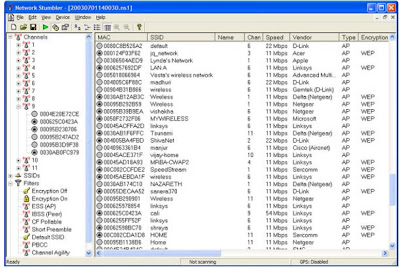 |
| List of Wireless Networks Scanned by NetStumbler |
There you will see different columns such as MAC, SSID, SPEED, VENDOR, TYPE and much more...
4. Now select anyone of the MAC address that you wish to hack and want to explore more about that. If you click on the MAC address
of one of the discovered wireless networks under channels, you will see
a graph that shows the wireless network’s signal strength. The more
green and the less spaces are there,it indicates better is signal
strength.
5. As you can see NetStumbler provides a lot more than just the name (SSID) of the wireless network. It provides the MAC address,
Channel number, encryption type, and a bunch more. All of these come in
use when we decides that we wants to get in the secured network by
cracking the encryption.
There are two most common types of Encryption Methods used by Wireless Networks:
a. WEP (Wired Equivalent Privacy)
– WEP isn’t considered safe anymore. Many flaws have been discovered
that allow hackers to crack a WEP key easily. I will explain how to hack the WEP in next tutorial so guys keep reading..
b. WAP (Wireless Application Protocol)
– WAP is the currently the most secure and best option to secure your
wireless network. It’s not as easily cracked as WEP because the only way
to retrieve a WAP key is
to use a brute-force or dictionary attack. If your key is secure enough, a dictionary attack won’t work and it could take decades to crack it if you brute-force it. This is why most hackers don’t even bother. But I will explain you smarter ways to hack WAP keys also rather than these noobish methods. I will explain this in my next consecutive tutorials. So guys keep visiting.
to use a brute-force or dictionary attack. If your key is secure enough, a dictionary attack won’t work and it could take decades to crack it if you brute-force it. This is why most hackers don’t even bother. But I will explain you smarter ways to hack WAP keys also rather than these noobish methods. I will explain this in my next consecutive tutorials. So guys keep visiting.
Thats
all about scanning the wireless networks, if you want that i should
explain the other tools then please post in comments. I can explain them
in future on demand.
Now how can protect our wireless network from scanned by NetStumber.
How to Protect yourself from NetStumbler?
1. Don not broadcast your SSID.
2.
Always try to use stronger passwords like atleast one digit, one
special character, uppercase letters mixed with lowercase letters.
3.
But second point doesn't matter much so try to use better encryption
method i.e. WAP to password protect your wireless Network.









0 comments:
Post a Comment